Page 7 of 19
Re: UMO / UMO+ Firmware
Posted: May 16th, 2016, 6:45 am
by Amedee
This is not really firmware related on the UMO, it comes from the Star/Stop GCode you have in Cura.
You can choose to do whatever you want.
By default my firmware is exactly the same as the official one (well almost as i fixed a couple of minor bugs).
Then you can enable additional features if/when needed...
My main focus is reliability, default values are the 'official' ones, so unless you select hardware you don't have there is no risk for doing bad things.
In case you missed it, there is a nice overview from Neotko
here
Re: UMO / UMO+ Firmware
Posted: May 20th, 2016, 12:28 pm
by Amedee
Slow PWM Fan option has been added (In experimental -- 16.05-RC2)
Re: UMO / UMO+ Firmware
Posted: May 20th, 2016, 2:32 pm
by LePaul
Now what could've brought that on

I believe...on my fans, they start at 1% on the Ulticontroller. I see the Fan Kickstart...and thinking this could be useful.
Re: UMO / UMO+ Firmware
Posted: May 20th, 2016, 9:14 pm
by LePaul
Installed the firmware for my UMO + Heated bed, with the fan kick
Looking forward to trying!
Re: UMO / UMO+ Firmware
Posted: May 20th, 2016, 10:06 pm
by LePaul
So I am using this and wonder, is there a 'stall speed' of sorts?
Since my fans have so much force, in Cura I set min to 3% and max to 4%. When the print does the first layer with fans, they puff up then I get max temp error. I tried moving the max up a bit more, same result. I'll post a video in the shroud thread
Re: UMO / UMO+ Firmware
Posted: May 21st, 2016, 3:06 am
by Amedee
Did you check the 'Slow PWM' fan option?
This is really the one you need to try.
Re: UMO / UMO+ Firmware
Posted: May 21st, 2016, 9:20 pm
by LePaul
Edit- Ok I see you mean the Experimental. I'll get that!
Re: UMO / UMO+ Firmware
Posted: May 22nd, 2016, 8:33 am
by Amedee
Yes, new features are first quarantined in the experimental branch until I fully test them or get enough positive feedback (I can't always testeverything

)
Re: UMO / UMO+ Firmware
Posted: May 22nd, 2016, 11:06 am
by Amedee
16.05-RC3 is out (in Experimental) and I think you will like it

I was tired to play with the Cura Fan parameters to get my fan(s) starting at the right time when I used low fan percentage...
... so I backported the FAN_MIN_PWM from latest Marlin

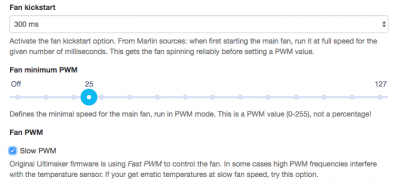
- Master your fans!
How does this work?
It remaps you fan percentage to the usable area of your fan(s).
By default 0-100% fan is mapped to 0-255 PWM value. With this feature, if your fan does not run under e.g. 25 PWM, it will map 1-100% to 25-255 PWM (0% is still 0 PWM of course).
Note that FAN_MIN_PWM
is not the PWM at which you fan can start, but the minimum at which it still can run once started.
So to find the FAN_MIN_PWM, from the controller increase the fan PWM until it spins, the decrease until it stops and add a small margin: this is your FAN_MIN_PWM.
If the fan does not
start at FAN_MIN_PWM (and it probably won't), then also use the 'Fan Kickstart' option from the builder, it will 'help' the fan to start.
Also note note that the 'Fan Slow PWM' option has an impact on the minimum speed, so when you determine your FAN_MIN_PWM, you need to do it with the 'right' PWM speed -- E.g. on my old UMO, in Fast PWM min PWM is 35, in Slow PWM, min PWM is 25.
It is really nice to have a fan which is active in the full 0-100% range!
Re: UMO / UMO+ Firmware
Posted: May 22nd, 2016, 11:18 am
by Neotko
Amedee wrote:16.05-RC3 is out (in Experimental) and I think you will like it

I was tired to play with the Cura Fan parameters to get my fan(s) starting at the right time when I used low fan percentage...
... so I backported the FAN_MIN_PWM from latest Marlin

Screen Shot 2016-05-22 at 17.02.55.png
How does this work?
It remaps you fan percentage to the usable area of your fan(s).
By default 0-100% fan is mapped to 0-255 PWM value. With this feature, if your fan does not run under e.g. 25 PWM, it will map 1-100% to 25-255 PWM (0% is still 0 PWM of course).
Note that FAN_MIN_PWM
is not the PWM at which you fan can start, but the minimum at which it still can run once started.
So to find the FAN_MIN_PWM, from the controller increase the fan PWM until it spins, the decrease until it stops and add a small margin: this is your FAN_MIN_PWM.
If the fan does not
start at FAN_MIN_PWM (and it probably won't), then also use the 'Fan Kickstart' option from the builder, it will 'help' the fan to start.
Also note note that the 'Fan Slow PWM' option has an impact on the minimum speed, so when you determine your FAN_MIN_PWM, you need to do it with the 'right' PWM speed -- E.g. on my old UMO, in Fast PWM min PWM is 35, in Slow PWM, min PWM is 25.
It is really nice to have a fan which is active in the full 0-100% range!
DUDE I LOV YOU!
Re: UMO / UMO+ Firmware
Posted: May 22nd, 2016, 9:14 pm
by LePaul
That's fantastic...I was noticing the fans were always at 100% despite the parameters given in Cura (fan min, fan max)
How best to determine how determine that range for PWM on the Ulticontroller? I KNOW I don't want my fans at 100%

Re: UMO / UMO+ Firmware
Posted: May 23rd, 2016, 10:18 am
by Amedee
LePaul wrote:I was noticing the fans were always at 100% despite the parameters given in Cura (fan min, fan max)
What do you exactly mean?
- The controller says they are at 100% / 255 PWM (On the main screen with my firmware or in the Fan menu)
or
- The fans are going hard, but the controller says that it should be a a low percentage
In the first case, it is not a printer/firmware issue, it is a problem with your Cura settings or start G-Code.
In the second case it is either a fan issue (fan does not like PWM) or a problem with the output transistor (although the one on the UMO can take a lot). If you cannot get the fan flow you need with the controller, there is a problem with he hardware.
In any case, it is not something you will solve with this new firmware, it is actually helping for the opposite (fan which does not start before PWM is above a certain value)
Re: UMO / UMO+ Firmware
Posted: May 23rd, 2016, 10:24 am
by LePaul
Let me clarify...with my Cura settings of MIN being 4 and MAX being 10, on the Ulticontroller fan %, it always shows as 100%
If I go into the Ulticontroller settings, it reads the Cura settings.
Fans are working at the slower speeds represented in Cura
That make sense?
Re: UMO / UMO+ Firmware
Posted: May 23rd, 2016, 10:54 am
by Amedee
No, that does not make any sense... (at least to me

)
If the fan percentage shows 100% on the status screen then in the UltiController settings it will be at 255. I don't see how it can be different.
If you have a bit of time, I would like to see a video -- I am sure one of us is missing the point.
Re: UMO / UMO+ Firmware
Posted: May 23rd, 2016, 12:30 pm
by LePaul
Sure, I can do that. Any way I can help!